Building an Up Banking MCP Server
•
5 October 2025
•
1 min
I’ve spent the majority of the last month since I finished up full-time at Constantinople learning more and more about agents, agentic coding and LLMs in general. The main fruit of my labours has been a Gitlab & Slack integration but I thought I’d take a moment to build something fun that might help me and others.
So I’ve built an Up Banking MCP Server, an unofficial Model Context Protocol server that lets AI assistants interact with Up Banking’s API. This means you can now ask Claude (or other MCP-compatible AI assistants) questions about your bank accounts, transactions, and spending patterns.
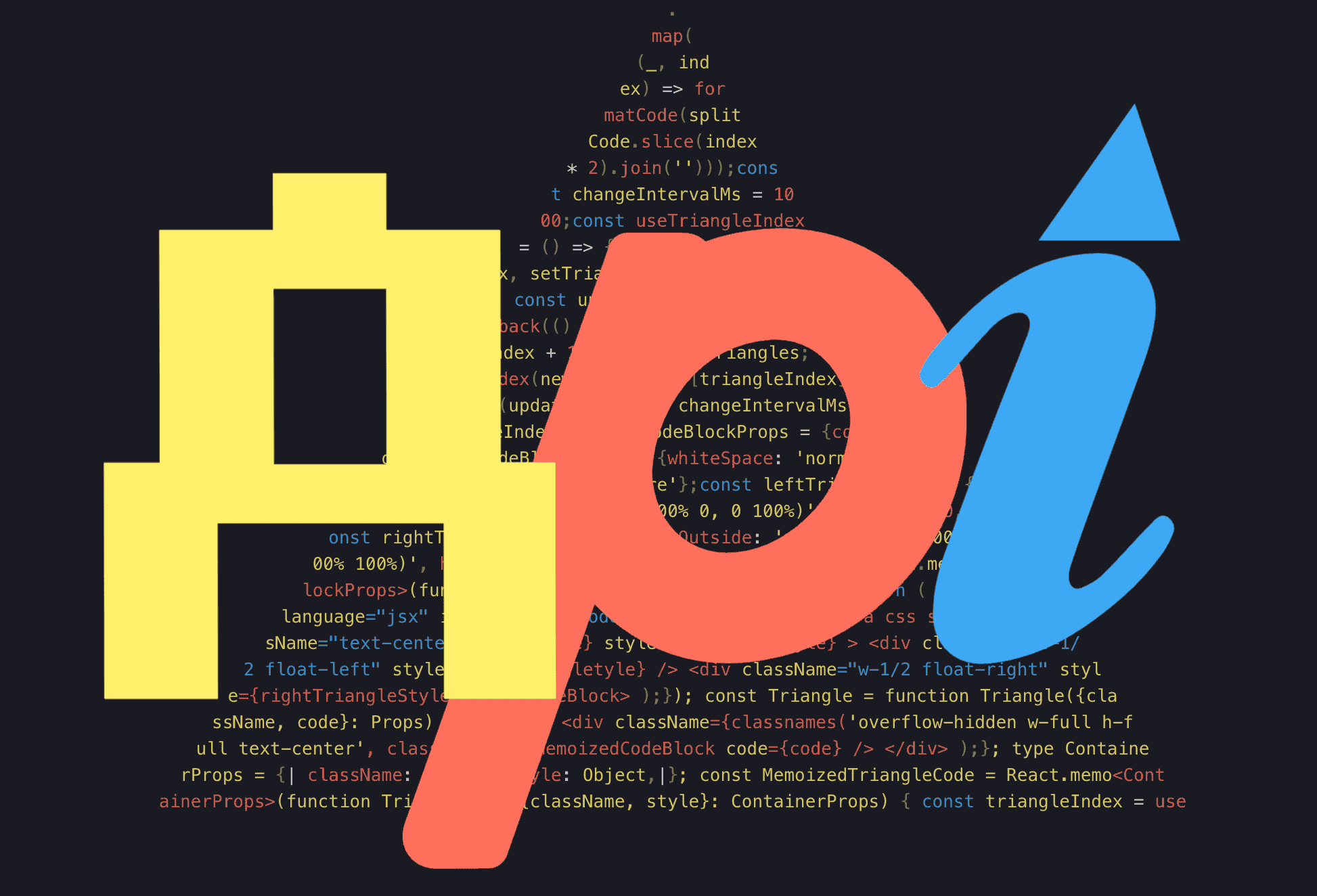
See it in action
Here’s the server in action. First, checking account balances:
And here’s transaction tagging and category management:
What is MCP?
Model Context Protocol (MCP) is Anthropic’s open protocol that standardizes how AI applications connect to external data sources and tools. Think of it as a universal adapter that lets AI assistants securely access your data without each assistant needing custom integrations.
It isn’t always needed, especially when building stuff with LLMs, but when you want to make it a bit more consumer friendly, this is the way.
Try It Out
Currently you have to run it locally, so the setup is a bit more technical – it utilises node js rather than just being able to call a server. This is so that I don’t have to ask users for their access tokens. Which means that it maintain’s Up’s security model of never sharing an access token.
The server is open source and available on GitHub. If you’re an Up Banking customer and want to experiment with AI-powered banking interactions, give it a try.
Disclaimer: This is an unofficial, community-built MCP server and is not affiliated with, endorsed by, or supported by Up Banking.
Like it? Share it!